Quality Check & CtrlPPCheck
With the SloopTools Quality Checks, we want to improve the Code Quality of WinCC OA projects and offer a comprehensive service.
FREE version of CtrlPPCheck included in DEMO version!
Get more information below at the detailed description.
| per Year | Once | |
|---|---|---|
| License | ||
| Services | ||
| Features |
Features
| Name | Description | Type | Price | Y/N | per Year | Once |
|---|---|---|---|---|---|---|
| CtrlPPCheck | CtrlPPCheck is a static code analysis like the well-known cppCheck but understands WinCC OA CTRL and CTRL++. | license-period | € 999 | € 999 |
**"Upgrade once" entitles to download and use the latest versions of the add-on including minor and major features. It will be automatically calculated based on the total price. Activated manually at a later point of time via the order page. Charged after activation.
Product details
The add-on Quality Check & CtrlPPCheck by SloopTools deals with Code Quality. Overall, code quality is important to software quality. And quality influences how safe and reliable your codebase is. High quality is of critical importance to many development teams today. This is particularly important for those who develop safety-critical applications, ie SCADA or HMI.
The add-on is divided into two major parts:
Quality Checks
- The SloopTools Quality Gates within the GEDI
- These check the code based on the following checks:
- Mc Cabe Complexity
- Code lines per script / Libs
- Code lines per function
- Number of function per script / libs
- Number of functions per panel
- Number of parameters per function
- Number of properties per panel
- Number of files per folder
- and other ...
- Furthermore, the integrity of the project is checked with the following checks:
- Pictures used in the project
- Overloaded files from the version, for maintenance purposes
CtrlPPCheck
- Static code analysis ala cppCheck for WinCC OA CTRL in the GEDI
- Included are, among many others, these checks:
- Undefined variables
- Unused variables
- unused functions
- Dead code
- Comparison is always true / false
- Return value of a specific function is not used
- e.g. return from dpExists ()
- and other ...
GEDI Integration
With the SloopTools Quality Checks we want to improve the Code Quality of WinCC OA projects and offer a comprehensive service. The seamless integration into the development environment of WinCC OA (GEDI) was very important to us. The integration into the GEDI was carried out in the following places:
- Drop-Down menu in the GEDI menu bar
- Dock-Module for the GEDI with results
- Script check via button in the script editor
Licensing
Since this additional feature brings a lot of quality into the code as well as many potential programming errors and we will continue to evolve it but give everyone the opportunity to test, we provide 3 levels of licensing:
- FREE version
- CtrlPPCheck for script files and recursive project check are included. Limitations: Max. 1 error per error ID will be shown. For full functionality, buy the CtrlPPCheck feature in the SloopTools Store
- DEMO version
- CtrlPPCheck for script files and recursive project check are included. Limitations: Max. 1 error per error ID will be shown. For full functionality, buy the CtrlPPCheck feature in the SloopTools Store
- FULL version
- Script files with unlimited lines and an unlimited amount of files for recursive project check are included. All errors will be shown.
- This version requires a FREE license with the additional feature "CtrlPPCheck" from the SloopTools Store. This must be purchased and activated via the installer.
Roadmap
- WinCC OA CTRL Library Check - (available since version 1.0.2)
- All missing CTRL functions will be configured to check the number of arguments and return value
- Complete panel check - (available since version 1.1.0)
- Including Ctrl + E and Scope-Lib
- Linux support - (available since version 1.1.0)
- on request
- Single Site License - (available since version 1.1.0)
- Customizable limits for quality checks - (available since version 1.2.0)
- e.g. lines of code per function, lines of code per file, ...
- Variable Naming Check - (available since version 1.2.0)
- e.g. variable always has a prefix "xy_"
- Own libraries check- (next on list)
- Be able to configure and check arguments and return values from own libraries
- HTML or PDF report for your quality assurance
- ...
Prerequisite:
For the quality checks, the tool Python must be installed. At least in version 3.6
Open Source Information
The following tools are included with the add-on:
- Lizard
- License: Freeware
Ratings and FAQs
Versionsshow…
| Name | Description | Score | SW-Ver. | OS-System | Date |
|---|---|---|---|---|---|
| 2.0.1 - Bugfix | Fixed crashes when checking complex ctrl++ classes | 900 | 3.153.163.17 | Microsoft Windows 7 Microsoft Windows 8.1 Microsoft Windows 10 Microsoft Windows Server 2012 R2 Microsoft Windows Server 2016 | 2020-11-13 |
| 2.0.0 - Refactoring | Refactoring (All WinCC OA CTRL types, addGlobal support, CTRL++ detection improvements, ...), V3.17 support & minor fixes - more details on docu.slooptools.com ChangeLog | 900 | 3.153.163.17 | Microsoft Windows 7 Microsoft Windows 8.1 Microsoft Windows 10 Microsoft Windows Server 2012 R2 Microsoft Windows Server 2016 | 2020-04-07 |
| 1.2.0 - Limits & Naming Check | Roadmap updates (Limits, Variable Naming Check) & minor fixes - more details on docu.slooptools.com ChangeLog | 900 | 3.153.16 | Microsoft Windows 7 Microsoft Windows 8.1 Microsoft Windows 10 Microsoft Windows Server 2012 R2 Microsoft Windows Server 2016 | 2019-12-10 |
| 1.1.0 Updates & Single Site License | Roadmap updates (Complete panel check, Single Site License,. ..) & minor fixes - more details on docu.slooptools.com ChangeLog | 900 | 3.163.15 | Microsoft Windows 7 Microsoft Windows 10 Microsoft Windows Server 2012 R2 Microsoft Windows Server 2016 | 2019-10-15 |
| 1.0.2 - Updates & new demo | Roadmap item "WinCC OA CTRL Library Check" included - New DEMO license mechanism (customer feedback) | 900 | 3.153.16 | Microsoft Windows 7 Microsoft Windows 10 Microsoft Windows Server 2012 R2 Microsoft Windows Server 2016 | 2019-07-01 |
| 1.0.1 - First Release | First Release - for details see online documentation. | 900 | 3.153.16 | Microsoft Windows 7 Microsoft Windows 10 Microsoft Windows Server 2012 R2 Microsoft Windows Server 2016 | 2019-06-19 |
| 0.0.9 - Release Candidate | Release Candidate | 900 | 3.153.16 | Microsoft Windows 7 Microsoft Windows 10 Microsoft Windows Server 2012 R2 Microsoft Windows Server 2016 | 2019-06-14 |